
How to Use The Clay AI Claygent: A Beginner’s Step-by-Step Guide
In this article, we break down and explain everything you need to know about Clay’s AI agent, Claygent, and how to best leverage it for outbound sales and lead generation campaigns.
Table of Content
The Clay AI Claygent is an AI research agent within Clay that can browse the web for you.
Imagine having a tireless assistant that visits websites, finds public data, and reports back on anything you need. That’s Claygent in a nutshell.
Instead of manually Googling company details or contact info, you simply ask Claygent a question like you do with ChatGPT, except in Clay, and it helps you find whatever you need with remarkable accuracy.
Furthermore, the diverse Claygent applications extend beyond simple data gathering to include competitor analysis, lead generation, and market research.
However, most people using the Clay tool don’t use Claygent to its full potential. Also, data show that manual web research can consume up to 30% of sales reps’ workday.
That’s why it’s important to learn how to leverage Claygent to its fullest potential.
In this guide, we will walk you through Claygent’s features and show you how to use Clay AI Claygent to improve your sales, marketing, and research.
You’ll learn everything from initial setup to model selection, prompt creation, and output configuration.
By the end, you’ll be equipped to leverage the tool for everything you need.
Let’s get started with the basics.
Note: Struggling to connect with decision-makers in your target market?
We’ll run a completely done-for-you outbound campaign and automate your sales prospecting process to generate a pipeline with prospects ready to engage on autopilot.
Book a 15-minute call now to discuss your unique business needs and discover our flexible packages.
What is the Clay AI Claygent, and what are its best features
Claygent is an AI-powered web scraper designed by Clay as an AI sales agent that visits websites, extracts specific information, and delivers structured results within minutes.
It does this while mimicking human-like research capabilities at significantly faster speeds to eliminate tedious manual research for sales reps and marketers.
Plus, it understands context. You can ask general questions like “Is this company currently hiring?” or specific requests like “Find all their case studies mentioning healthcare clients.”
Here is a quick rundown of its best features:
- It’s an AI research agent that finds almost anything
At its core, Claygent is a web scraper designed for retrieving unstructured data (e.g., info buried on a company’s “About Us” page or blog posts. It uses advanced language models to turn vague or open-ended tasks into specific answers.
- It’s integrated into Clay’s UI, and you can directly access it and avoid manual work.
You’ll find Claygent in the Enrichment panel of your Clay workspace. Open a table and look for the right-hand panel (often labeled “Enrich” or “Tools”), then select “Claygent” under the AI section. This tight integration means the data Claygent finds goes straight into your table without copy-pasting.
- It offers built-in templates that make prompting easy
Claygent comes with preset prompts for common tasks. For example, a “Find 10-K report” template will ask for a company name and then guide Claygent to locate the latest annual report URL. The templates help you save time and show you the blueprint for how to phrase questions for the best output results.

- It offers several AI model options, including GPT-4 and Claude
You can choose which AI engine powers Claygent. Clay’s own Neon model is optimized for extracting and formatting data into table columns, while GPT-4 or Anthropic’s Claude excel at deeper reasoning.
Try different models if needed, but keep in mind that Neon is great for straightforward data extraction, and GPT-4/Claude for complex analysis.

- It lets you ask unlimited questions about anything
You can ask Claygent virtually any question about a company or person, and it will attempt to find the answer online. The possibilities are broad. It can fetch certifications, podcast appearances, financial data, or even Yelp ratings for a business.
Basically, if the information is publicly available on the web, Claygent will try to retrieve it for you.
How Claygent works as an AI web scraper
Like we mentioned earlier, Claygent functions as your tireless digital research assistant. And it’s capable of accessing virtually any publicly available information across the internet.
The best part about the tool is that, unlike traditional web scrapers that require coding knowledge, Claygent operates through natural language instructions.
You know, like ChatGPT, which makes complex data extraction accessible to even non-technical users.
When you provide Claygent with a specific query or “mission,” the AI autonomously:
- Navigates to relevant websites based on your input
- Dynamically analyzes page structures and content
- Locates and extracts the precise information you need
- Structures the data according to your specified format
- Provides reasoning behind each answer for verification
Basically, Claygent combines web crawling technology with advanced natural language processing and large language models to interpret website content intelligently.
This integration allows it to adapt to various website layouts and content types without requiring constant human intervention.
For you, that means it can help you find almost anything and do so within minutes. It’s just a matter of how fast you can type in your prompt in the mission field.
What makes Claygent different from other web scrapers and LLM tools
Unlike conventional data enrichment tools (like Clearbit, Apollo, etc.) that simply fill in missing details from established databases, Claygent actively searches the web, processes websites, and extracts contextually relevant information.
With the other sales tools, you can only get what’s already in their system. If the data isn’t there, you’re out of luck.
This makes Claygent valuable for gathering unstructured data from non-repeatable locations such as staff pages across various company websites.
Several other key factors set Claygent apart from other web scraping solutions. Here we list the best of them:
- Accessibility for non-technical users
Claygent eliminates the learning curve typically associated with web scraping. You define your tasks using simple, everyday English, which requires no programming knowledge whatsoever.
- Flexible model selection
Claygent offers different AI models with each optimized for specific tasks:
- Claygent Helium: Best price-performance ratio
- Claygent Neon: Excels in answer formatting and data extraction
- Claygent Argon: Strongest for deep research and complex analysis
- GPT-4 and Claude Opus: Enhanced reasoning capabilities for complex tasks
- Structured output formatting
Unlike basic AI tools, Claygent allows you to define exactly how you want results structured. Its formatting technique includes text, number, URL, true or false, or any custom answer. This capability makes it exceptionally powerful for extracting multiple data points from a single query.
- Transparent reasoning
Claygent shows its logic behind each answer. This allows you to verify accuracy and understand how it reached specific conclusions.
- Specialized business intelligence
While general AI assistants rely solely on training data, Claygent actively crawls websites and conducts live research. It’s specifically designed for B2B contexts with specialized knowledge of business environments.
Note: Struggling to connect with decision-makers in your target market? We’ll run a completely done-for-you outbound campaign and automate your sales prospecting process to generate a pipeline with prospects ready to engage on autopilot. Book a 15-minute call now to discuss your unique business needs and discover our flexible packages.
How to access and set up Claygent
Here’s how to access and use Claygent:
Navigate to the enrichment panel
First, locate the enrichment panel within your Clay workspace.
Click on the “Add enrichment” button in the top right corner of your table.
From there, you have two options to find Claygent:
- Look for the Tools section and then find the AI category
- Alternatively, you can type “Use AI” directly in the search bar to quickly locate the integration
Once you’ve selected the “Use AI” integration, choose the “Web Research (Claygent)” option to launch the “Claygent modal”.
This window will serve as your command center for all Claygent operations.

Add a new table and select Claygent to populate the relevant prospect information.
Before configuring Claygent, you’ll need a table with data to work with. Also, Clay has recently introduced workbooks to help manage multiple tables more efficiently.
So, here’s how to create a new table:
- Click “Create New” > “Workbook”
- Once in the workbook, click “+ Add” at the bottom to create a new table
- Choose between a Company Table, People Table, or Custom Table based on your needs
After creating your table, add the prospects or companies you want to research. This step is essential as Claygent needs some initial data to work with.
With your table populated, click “Add Enrichment” and navigate to “Tools”, where you’ll find Claygent among the available options.
The modal will then expand to its full interface, presenting you with various configuration options.
At this point, you’ll need to select which AI model you want to use, from Helium to more powerful options like Neon, Argon, GPT-4, or Claude.
How to use Clay AI’s Claygent in your outbound sales
Claygent helps you get context fast, personalize your outreach, and work smarter without switching tabs or wasting time.
We’ve been saying that.
But the best way to show the value Claygent can bring to your sales functions is to show you the use cases it offers.
So, here are the best use cases you can consider for Claygent if you’re planning on using it for outbound sales and lead generation.
Claygent use case 1: Conduct pre-outreach company research and gather valuable data points in seconds
Before a sales call or an outbound lead generation outreach, most reps try to quickly learn about the company or person they’re talking to. With Claygent, you can skip the Googling and ask direct questions like:
- “Is this company hiring?”
- “Did they recently raise funding?”
- “Who’s their CTO?”
- “What’s the latest news from their website?”
- “When did [company x] last raise money?”.
No matter what you search, Claygent will scour sites and public sources to report facts.
Clay’s documentation notes that Claygent can research any company based on its website and public information, finding details like customers, job positions, and office locations.
And because Claygent automates these lookups, you save hours of manual research on each account. The outcome is more confidence and relevance in your outreach: instead of generic intros, you start with facts.
Claygent use case 2: Personalize outbound cold emails and messages at scale with verified insights
Generic cold emails don’t work. Claygent helps you personalize your outreach messages at scale with details that matter. You can ask:
- “What was the topic of their latest blog post?”
- “What case studies are on their site?”
- “Have they done any partnerships or launched a new product recently?”
- “Has their CEO been on a podcast or in the news?”
Claygent will pull those details so you can use them to write better, more personal messages.
The best part is that because you’ll have all this information sitting in your Clay table, you can use ChatGPT or Claude to automate the writing of your messages.
Anthropic’s case study of Clay describes how this works: using Claygent and an AI model.
“With Claude, Claygent can scrape the public web to find a prospect’s thought leadership: podcast appearances, blog posts, media mentions, and so on. Then, using a tailored prompt that includes instructions on tone and examples of good copy, it generates a highly personalized email that references the lead’s thought leadership.”
We sometimes use it to create fun PS sections in our messages that reference recent events pertaining to the recipients. It’s a good icebreaker and it helps open doors more easily.

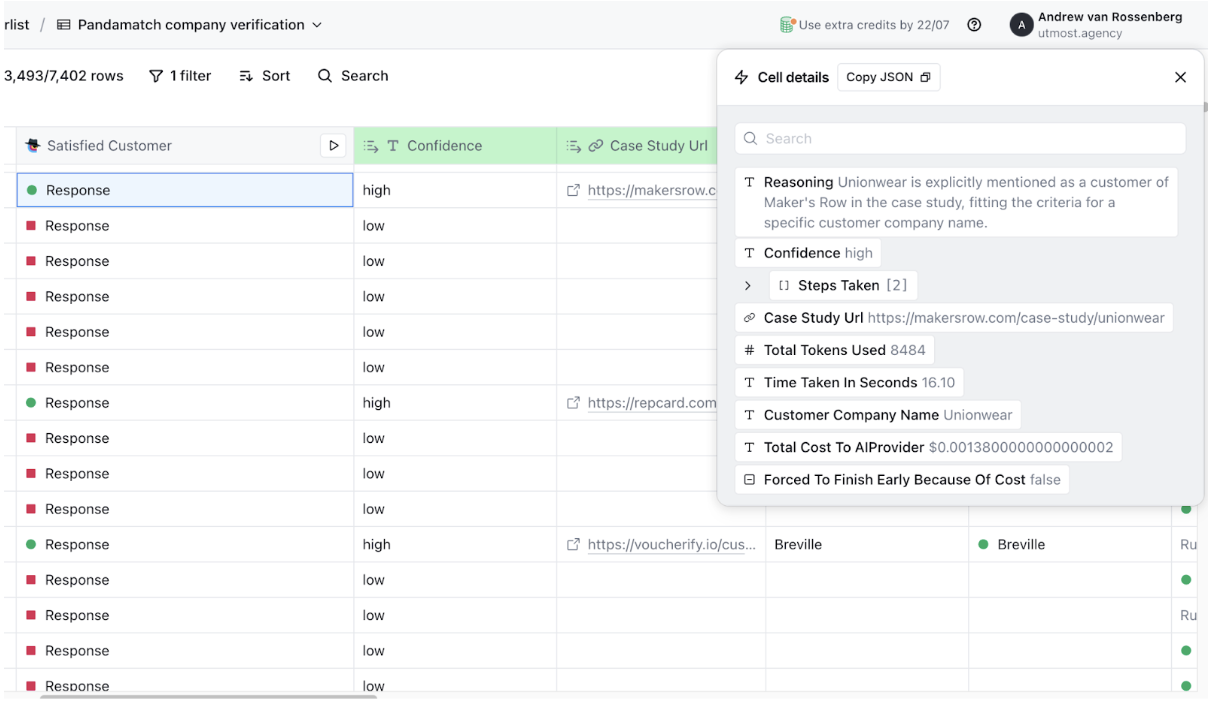
Claygent use case 3: Enrich lead lists without lifting a finger
This is probably the most obvious use case.
Claygent also excels at enriching lead or prospect lists with firmographic and technographic data.
When you import a list of companies or contacts into Clay, there are often missing details like job titles, emails, company size, tools they use, or what’s happening at their company.
Claygent can fill in the blanks.
You can use it to find:
- The person’s role or LinkedIn profile
- Company headcount or funding round
- What technologies they’re using
- Any recent blog posts or press releases
- and more.
Basically, instead of chasing down details manually or working off incomplete data, your lead list becomes much richer and easier to work with. You know who to contact, why they should care, and what to say, all from one tool.
Here again, you can find virtually any information that’s available. Clay’s product docs list 100+ data enrichments: things like job title, work email, tech stack, funding stage, employee count, and recent news.
This means you spend far less time hunting down emails or titles; you immediately have the accurate details you need to reach the right people.
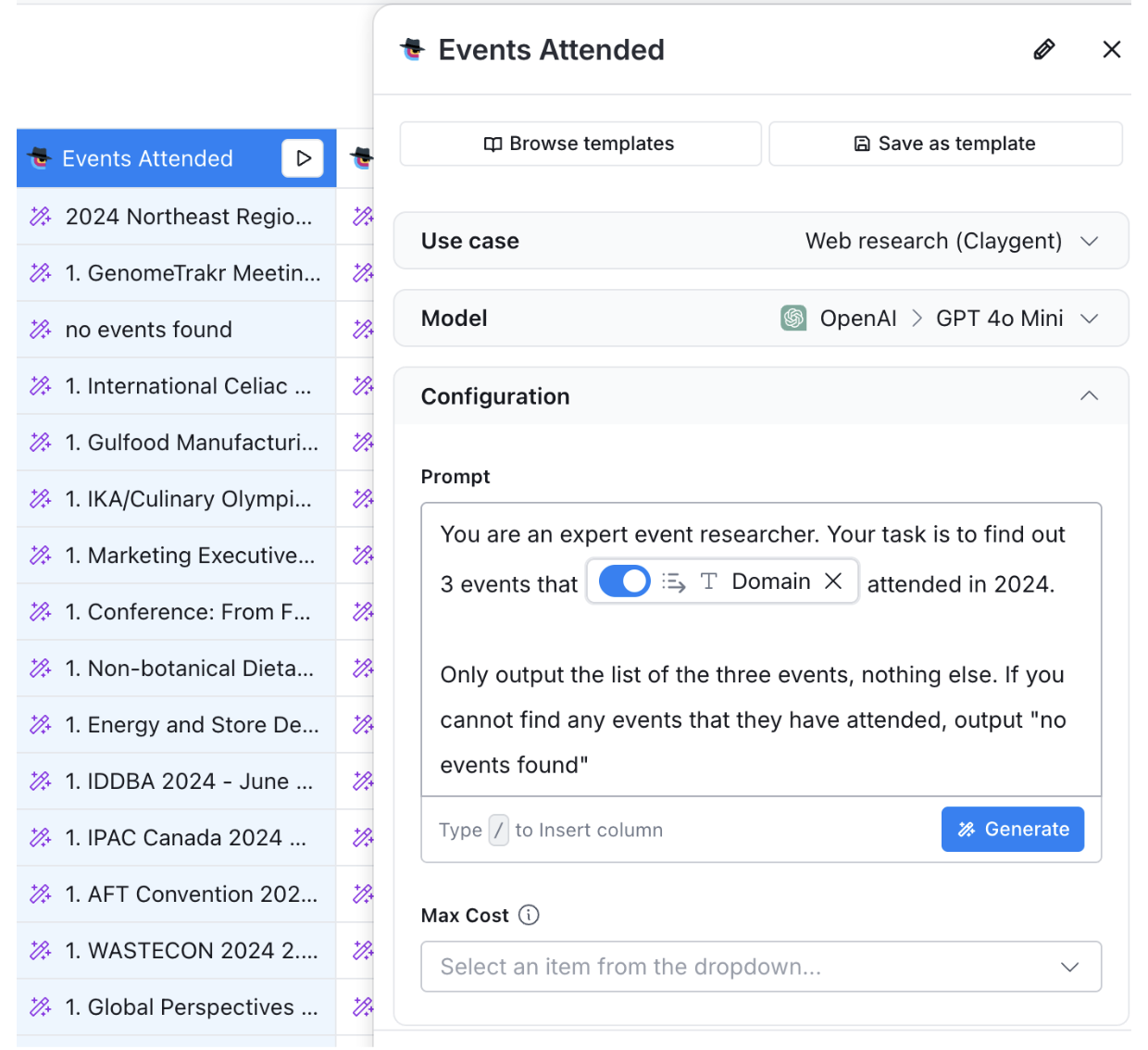
Claygent use case 3: Clean your outreach list, qualify and classify ICPs so that you only reach out to relevant ICPs
Not every company or contact on your list is worth reaching out to. Some are too small. Some don’t fit your offer. Some aren’t hiring, growing, or using the right tech.
You can use Claygent to clean up that list so you’re only spending time on leads that actually make sense.
You can use Claygent to ask:
- “Is this company in [industry]?”
- “How many employees do they have?”
- “Are they using [specific tools or platforms]?”
- “Do they sell to [type of customer]?”
- “Do they have a free trial available, or do they offer demos”
- “What’s their pricing model — enterprise or self-serve?”

With those answers, you can tag or filter your list based on your ICP. For example:
- Keep companies with 50–500 employees
- Check pricing relevance and mark companies whose product costs $1000+ as relevant
- Classify ICPs (with options for B2B software, B2B product, B2B service)
- Remove companies without a sales team
- Flag leads that mention your competitors
- Highlight companies using tools you integrate with
- and more criteria you can define.
With this, you avoid wasting time on bad fits. Instead of blasting your whole list, you focus your effort where there’s real potential with the companies most likely to buy. That means fewer unsubscribes, more replies, and more deals in the pipeline.
The cool thing here is that you can set up Claygent to check these things automatically for every new company you add to your list. So your list stays clean and qualified even as it grows.
Claygent use case 4: Spot triggers and reach out at the right time
Sales triggers are events like funding rounds, press releases, new product launches, or hiring sprees that make companies more receptive to offerings.
One point we always try to make is that sales timing matters.
If you reach out right after a company raises money, launches a new product, or hires a new executive, they’re much more likely to respond.
Claygent can help you stay on top of those moments. You can ask:
- “Did this company just launch a new product?”
- “Any recent press releases?”
- “Are they hiring for sales roles right now?”
- “Have they just published a case study?”
You can set up workflows where Claygent automatically checks for this kind of stuff on a schedule. It can be daily, weekly, or monthly.
You’ll get a list of companies with something new happening, and you can reach out while the timing is still hot and win the deal before your competitors even get wind of it.
Similarly, you can use Claygent to scrape press release pages or news feeds: prompts like “give me the latest press releases for x” will pull any recent media mentions.
When Claygent finds a new press release (say the company just opened a new office, and you offer office furniture), this is a unique alert or call for action for you.
The benefit is perfectly timed outreach. You connect when the prospect is already talking about success or change.

Claygent use case 5: Understand your competitors and position your business smartly
During outreach, understanding a prospect’s competitive landscape can help sharpen your pitch and win the prospect.
You can use Claygent to identify your known competitors or even detect competitor usage.
Just ask:
- “Does this company mention [competitor] on their site?”
- “Who are their competitors?”
- “Are they using [tool x]?”
If Claygent finds signs they’re using another solution, you can tailor your pitch accordingly by either showing how you’re different or offering a smoother switch.
Doing so helps you position your product more clearly, find better selling points, and beat your competitors in the inbox.
Think about the types of pitches you can create here. Something along the lines of “I see you’re using [competitor y]. Our solution differs by providing [advantage], which [company z] found valuable”. You get the idea.
Claygent can extract people’s data, too. For example, you can ask it to list “customers named in a competitor’s case studies and check if they still work there”; if they don’t, it means they moved to a different organization, and you can reach out to them with your offering.
Clay also gives you ready-made templates (or workflows) for a “displacement” campaign. This means you’re trying to “displace” a competitor, or in other words, reach out to companies that are currently using a competing tool and convince them to switch to yours.
To do that, Clay can help you find companies using that competitor’s tech by using technographic data (basically, info about what tools or software a company uses).
Let’s say you want to target companies using HubSpot because you offer a better CRM. Clay can:
- Use data sources (like BuiltWith or Clearbit) to identify companies that use HubSpot.
- Then, Claygent can double-check or expand on that info by visiting each company’s website. For example, to see if they mention HubSpot on their careers page, blog, or support docs.
So even if the data from the tool says “this company uses HubSpot”, Claygent can help confirm it or pull extra details like how they’re using it or if they recently mentioned switching tools.
The result is sharper positioning in your outreach. You know if and how to mention competitors, and you can confidently talk about why switching to your product makes sense.
How to choose the right Claygent AI model for your task
Working with the right AI model in Claygent directly touches on your research efficiency, cost, and results quality.
You already know, there are multiple options available. Now, we want to help you understand each model’s strengths so that you can match its capabilities with your specific research needs in the best possible way.
Claygent Helium vs Neon vs Argon
Clay offers three proprietary Claygent models, each designed for different research scenarios:
Claygent Helium
With this model, you get the best price-to-performance ratio among the models.
It outperforms comparable options like Claude Haiku and GPT 4o-Mini while costing only 1 credit (approximately $0.03) per row.
Helium works well for general tasks but may struggle with more complex research requirements.
According to a test run by GTM engineer Sam Holding, Helium successfully answered 5 out of 10 queries with 100% accuracy on the information it did retrieve.
Claygent Neon
Neon occupies the middle tier. It excels at answer formatting and data extraction.
While it may not have the same reasoning capabilities as premium models, Neon proves particularly effective for structuring results into multiple columns or outputs.
This makes it the right model if you want to extract various data points from a single research run.
It costs 2 credits (approximately $0.07) per row. In the same Sam test, it successfully answered 6 out of 10 test queries with perfect accuracy on those responses.
Claygent Argon
Claygent Argon offers you the strongest overall model for deep research and complex analysis.
It significantly outperforms both Claude Opus and GPT-4 for comprehensive web research and scraping.
In the Sam testings, Argon found all 10 test queries with 100% accuracy and demonstrated unique capabilities like recognizing rebranded products, which no other LLM models could find.
However, this power comes at a premium of 3 credits (over $0.10) per row.
When to use GPT-4 or Claude Opus
Beyond Claygent’s proprietary models, Clay also integrates with the top 2 best external AI LLMs: ChatGPT and Claude.
GPT-4 and Claude Opus offer enhanced reasoning capabilities that complement Claygent’s data extraction strengths. These models excel in:
- Testing data accuracy when results seem questionable
- Handling complex analytical tasks that require a nuanced understanding
- Cross-checking information from multiple sources
Interestingly, GPT-4 delivered a solid performance in the same testing, finding 8 out of 10 answers with 100% accuracy on what it retrieved, all while costing only 1 credit per row.
At the same time, it lacked some advanced research capabilities, such as identifying rebranded products.
We believe the choice between these external models often depends on your specific needs.
GPT-4 typically performs better for logical reasoning tasks, whereas Claude Opus frequently excels in coding, tool use, and enterprise applications where accuracy is key.
Tips for model selection based on task complexity
For our experience, we believe there is no one best model. The optimal Claygent model for you depends on balancing accuracy requirements against cost considerations.
Here’s the formula we recommend:
- Start with lighter models for initial research
Begin with GPT-4 or Helium at 1 credit per row for basic information gathering.
- Consider a tiered approach for cost efficiency
For rows where less expensive models return blank values or low-confidence answers, you should run those specific rows through Argon.
This hybrid approach delivered 100% coverage with 100% accuracy at a lower cost than using only Argon.
- Match models to task characteristics:
- For price-sensitive, high-volume basic research: Helium
- For data extraction requiring structured outputs: Neon
- For mission-critical research needing maximum accuracy: Argon
- For verification or complex reasoning: GPT-4/Claude
With this strategic model selection, you can maximize both efficiency and effectiveness of your AI-powered research.
Using templates vs writing custom prompts with Claygent
After selecting your preferred AI model, the next step is mastering prompt creation. Claygent offers two approaches for this: pre-built templates and custom prompts.
Explore the template library
Templates serve as ready-to-use starting points that help you implement common workflows in Clay without starting from scratch.
If you’re a beginner, these templates will provide you with an excellent foundation for understanding how to structure effective prompts. The template library includes pre-built prompts for frequent research tasks like:
- Finding a company’s 10K report
- Extracting recent fundraising information
- Pulling contact details from LinkedIn
- Identifying a company’s ICP
- Finding the number of locations
To access templates, navigate to the enrichment panel and look under the Tools section. Simply select a template, connect it to your data columns, and run the table instantly.
Create prompts using the S.P.I.C.E. framework
When no template fits your needs, you need to create custom prompts. Clay recommends the S.P.I.C.E. framework for creating effective prompts. Here is a detail of what it looks like:
- Sections: Structural components separated by hashtags (#VARIABLES#, #CONTEXT#, #INSTRUCTIONS#, #EXAMPLES#)
- Prompt variables: Placeholder values in curly brackets that reference your data columns.
- Instructions: Clear, step-by-step directions telling the AI exactly what to do
- Context: Background information focusing the AI on your specific use case
- Examples: Sample outputs demonstrating the exact format you want
So, start by structuring your prompt with the four essential sections.
Then, define prompt variables in the #VARIABLES# section using curly brackets (e.g., {SocialProfile} = /Enrich Person From Profile).
Next, create explicit step-by-step instructions, establish context to focus the AI, and finally, provide clear examples using HTML tags.
How to format your output for the best data configuration with Claygent
Once you’ve crafted your prompt, the next challenge is ensuring Claygent delivers results in exactly the format you need. That’s how you turn raw AI responses into structured, usable data.
Define column outputs for structured data
When scraping multiple data points with a single Claygent prompt, you need to define column outputs to create well-organized, structured data.
Doing so helps you break complex results into manageable insights. To do this effectively:
- Identify the specific data points you need (funding stage, revenue figures, etc.)
- In the Claygent pop-out modal, define separate column outputs for each piece of information
- Clearly tell Claygent in your prompt which information should go to which column
For instance, if you’re researching company financials, you should define outputs for:
- EIN: Text format
- Revenue: Number format
- Tax Exempt Status: Text format
Keep in mind that both defining column outputs AND instructing Claygent where to send information are necessary. Otherwise, you could get empty columns even though your research was successful.
Format answers as text, number, or URL
Claygent gives you control over how your data appears through various formatting techniques. During configuration, you need to specify each output as:
- Text: For names, descriptions, or general information
- Number: For financial figures, to ensure they’re sortable and calculable
- URL: For web addresses that remain clickable
- True/False (or any custom format you want): For binary data points
- Custom formats: For specialized needs
First-time users often overlook this step, but proper formatting significantly enhances data usability.
Also, you can further structure your data by requesting JSON output, which enables pushing results to new tables for more enrichment.

Run test rows before full execution
Before applying Claygent to large datasets, run tests on a few rows to verify your configuration. This is a good idea to help:
- Confirm that your output structure meets your expectations
- Identify potential formatting issues
- Verify prompt effectiveness
- Troubleshoot missing outputs
We recommend that you always use the Test Run feature to preview the output on three to five rows before proceeding.
If outputs are missing, double-check that you’ve properly defined column outputs and clearly instructed Claygent where to send each data point.
The bottom line
So, that’s it.
Claygent is more than just a cool feature. It’s one of the most powerful tools you can have as an outbound sales rep.
It helps you research faster, write better emails, personalize your outreach at scale, and act on real-time insights—all without opening a single extra tab.
Whether you’re trying to prep for a sales call, build a richer lead list, find competitor users, or send timely outreach based on what’s happening at a company, Claygent can help you get there quicker and more confidently.
The key is to treat Claygent like a research assistant who’s always ready to scan websites, summarize content, and surface useful info so you don’t have to.
The more you use it in your day-to-day workflows, the more time you’ll save and the better your results will be.
We tried to cover everything in this post without going overboard. But if you believe you need expert insights or guidance, or even that you’d like to learn how the tool can be applied to your specific business, we’re more than glad to chat.
Note: Struggling to connect with decision-makers in your target market? We’ll run a completely done-for-you outbound campaign and automate your sales prospecting process to generate a pipeline with prospects ready to engage on autopilot. Book a 15-minute call now to discuss your unique business needs and discover our flexible packages.